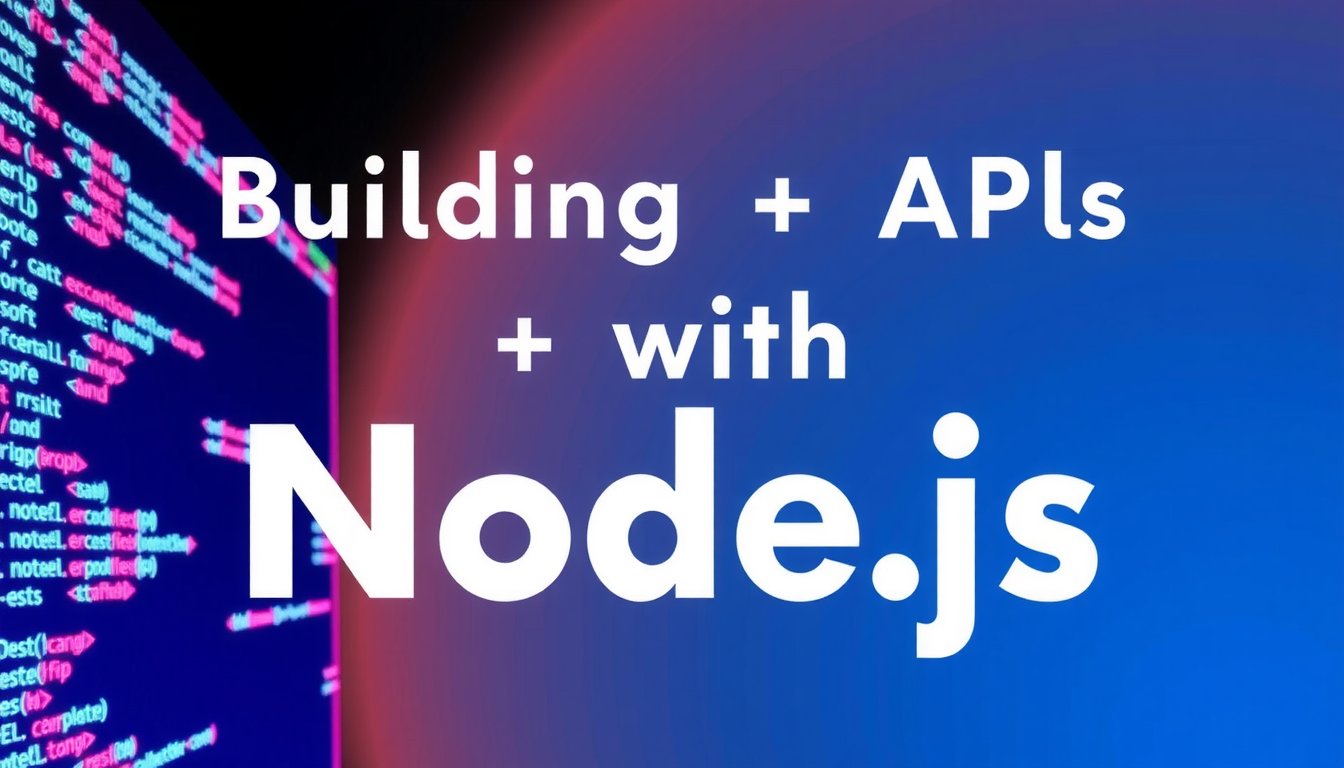In this tutorial, we will explore how to build scalable APIs using Node.js, focusing on best practices that ensure optimal performance and maintainability. APIs are a fundamental aspect of modern application architecture, serving as the backbone for communication between different software components. With the increasing demand for efficient and scalable systems, mastering Node.js API development is crucial for developers looking to create high-quality web services.
Imagine a situation where you are tasked with developing a real-time messaging application. This application must handle thousands of simultaneous users while providing fast and reliable data delivery. This scenario exemplifies why scalable API practices are not just desirable but essential for meeting user demands and ensuring application reliability. In this article, we will dive deep into the key techniques for building such an API, with a practical implementation that you can adapt to your projects.
Prerequisites
Before we begin, here are the prerequisites you’ll need:
- Knowledge Level: Intermediate understanding of JavaScript and Node.js is required. Familiarity with RESTful API concepts is beneficial.
- Tools and Packages Needed:
Node.js– Ensure you have at least version 16 or later.Express.js– To easily create and manage the API endpoints.Mongoose– For MongoDB object modeling, if using MongoDB.dotenv– For environment variable management.Jest– For testing our REST API.
- Environment Setup:
- Install Node.js from the official website.
- Use
npm init -yto initialize a new Node.js project. - Install the required packages with the command:
npm install express mongoose dotenv jest. - Create a
.envfile for environment variables.
Implementation
Step 1: Setting Up the Express Server
// server.js
const express = require('express'); // Importing Express
const app = express(); // Creating an Express application
const mongoose = require('mongoose'); // Importing Mongoose for MongoDB operations
const dotenv = require('dotenv'); // Importing dotenv to manage environment variables
dotenv.config(); // Load environment variables from .env file
const PORT = process.env.PORT || 3000; // Setting the port
app.use(express.json()); // Middleware for parsing JSON requests
// MongoDB connection
mongoose.connect(process.env.MONGODB_URI, {
useNewUrlParser: true,
useUnifiedTopology: true,
}).then(() => {
console.log('Connected to MongoDB'); // Log on successful connection
}).catch((error) => {
console.error('Could not connect to MongoDB', error); // Log errors
});
app.listen(PORT, () => {
console.log(`Server is running on port ${PORT}`); // Start the server
});
This initial setup creates an Express server and connects it to MongoDB using Mongoose. The server listens on a specified port, ready to handle incoming API requests.
Step 2: Creating the API Models
// models/User.js
const mongoose = require('mongoose'); // Importing Mongoose
// Define User Schema
const userSchema = new mongoose.Schema({
name: { type: String, required: true },
email: { type: String, required: true, unique: true },
password: { type: String, required: true },
}, { timestamps: true }); // timestamps for created and updated times
const User = mongoose.model('User', userSchema); // Create User model
module.exports = User; // Exporting the User model
In this file, we define a User model using a Mongoose schema. This model outlines the structure of user documents in the database.
Step 3: Implementing User Registration
// routes/user.js
const express = require('express'); // Importing Express
const User = require('../models/User'); // Importing the User model
const router = express.Router(); // Creating a new router
// User registration endpoint
router.post('/register', async (req, res) => {
const { name, email, password } = req.body; // Extracting user data from the request body
try {
const newUser = new User({ name, email, password }); // Creating a new user instance
await newUser.save(); // Saving the user to the database
res.status(201).send({ message: 'User registered successfully' }); // Success response
} catch (error) {
res.status(400).send({ error: error.message }); // Error handling
}
});
module.exports = router; // Exporting the router
This route handles user registration. It accepts user data via a POST request and saves the new user to the database, responding appropriately based on the operation’s success or failure.
Step 4: Integrating the Routes into the Server
// Update in server.js
const userRoutes = require('./routes/user'); // Importing user routes
app.use('/api/users', userRoutes); // Mounting user routes under /api/users
This step shows how to integrate the user-defined routes into your main server file, allowing incoming requests to be handled appropriately based on the URL path.
Step 5: Implementing Authentication with JSON Web Tokens (JWT)
// routes/auth.js
const express = require('express'); // Importing Express
const jwt = require('jsonwebtoken'); // Importing JWT for authentication
const User = require('../models/User'); // Importing User model
const router = express.Router(); // Creating a new router
// User login endpoint
router.post('/login', async (req, res) => {
const { email, password } = req.body; // Extract user credentials from the request
try {
const user = await User.findOne({ email }); // Fetching user from database using email
if (!user || user.password !== password) {
return res.status(401).send({ error: 'Invalid credentials' }); // Invalid login attempt
}
const token = jwt.sign({ id: user._id }, process.env.JWT_SECRET, { expiresIn: '1h' }); // Create JWT
res.send({ token }); // Returning token to the client
} catch (error) {
res.status(500).send({ error: 'Server error' }); // Handle server errors
}
});
module.exports = router; // Exporting the router
The authentication route allows users to log in. It validates the credentials and, if valid, generates a JWT for future requests, ensuring secured interaction with the API.
Step 6: Protecting Routes with Middleware
// middleware/auth.js
const jwt = require('jsonwebtoken'); // Importing JWT
// Middleware to authenticate using JWT
function authenticateToken(req, res, next) {
const token = req.headers['authorization']; // Token should be passed in the headers
if (!token) return res.sendStatus(401); // If no token, unauthorized
jwt.verify(token, process.env.JWT_SECRET, (err, user) => { // Verifying token
if (err) return res.sendStatus(403); // If invalid token, forbidden
req.user = user; // Attach user to request
next(); // Move to the next middleware
});
}
module.exports = authenticateToken; // Exporting middleware
This middleware checks for a valid JWT in the headers of incoming requests, helping to secure routes meant only for authenticated users.
Step 7: Securing and Structuring the API
// server.js update
const authenticateToken = require('./middleware/auth'); // Importing the authentication middleware
app.get('/api/protected', authenticateToken, (req, res) => {
res.send('This is a protected route!'); // Protected route only accessible with valid token
});
By adding a protected route, we ensure that only authenticated users can access certain parts of our API, showcasing a robust approach to security and data protection.
Testing
How to Run the Code
To test the API, follow these steps:
- Start the server with
node server.js. - Use an API client like Postman or cURL to interact with the API endpoints.
Expected Output
Upon successful registration, you should receive a response like:
{ "message": "User registered successfully" }Upon successful login, expect a response with the JWT token:
{ "token": "your_jwt_token" }Common Errors and Fixes
- MongoDB Connection Issues: Ensure your
MONGODB_URIin the.envfile is correctly set. - Validation Errors: Check that required fields are not missing during registration.
- JWT Errors: If you cannot access protected routes, ensure you’re providing a valid token in the authorization header.
Best Practices
Here are some best practices for developing scalable APIs with Node.js:
- Modular Code: Organize code into modules, separating routes, middleware, and models, which enhances maintainability.
- Error Handling: Implement comprehensive error handling and logging mechanisms to easily debug issues in production.
- Rate Limiting: Use libraries like
express-rate-limitto prevent abuse and ensure API performance under heavy loads. - Data Validation: Validate incoming data using libraries like
Joito reduce the risk of bad data entering your system. - Use Caching: Implement caching strategies using services like Redis for frequently accessed data, improving response times.
Conclusion
In this tutorial, we covered the complete process of building a scalable API using Node.js. Beginning with the setup of an Express server, we delved into designing models, creating endpoints for user registration and authentication, and protecting those endpoints. We also discussed common best practices that will enhance your API’s performance and security.
As you move forward, consider exploring advanced topics like deploying your API to cloud platforms, optimizing your database queries, and scaling your Node.js server with load balancers. Additional resources on API development, including deeper dives into WebSocket connections and microservices architecture, could benefit your continuous learning journey.
By mastering these techniques, you can build robust, scalable APIs that meet the demands of modern applications. Happy coding!