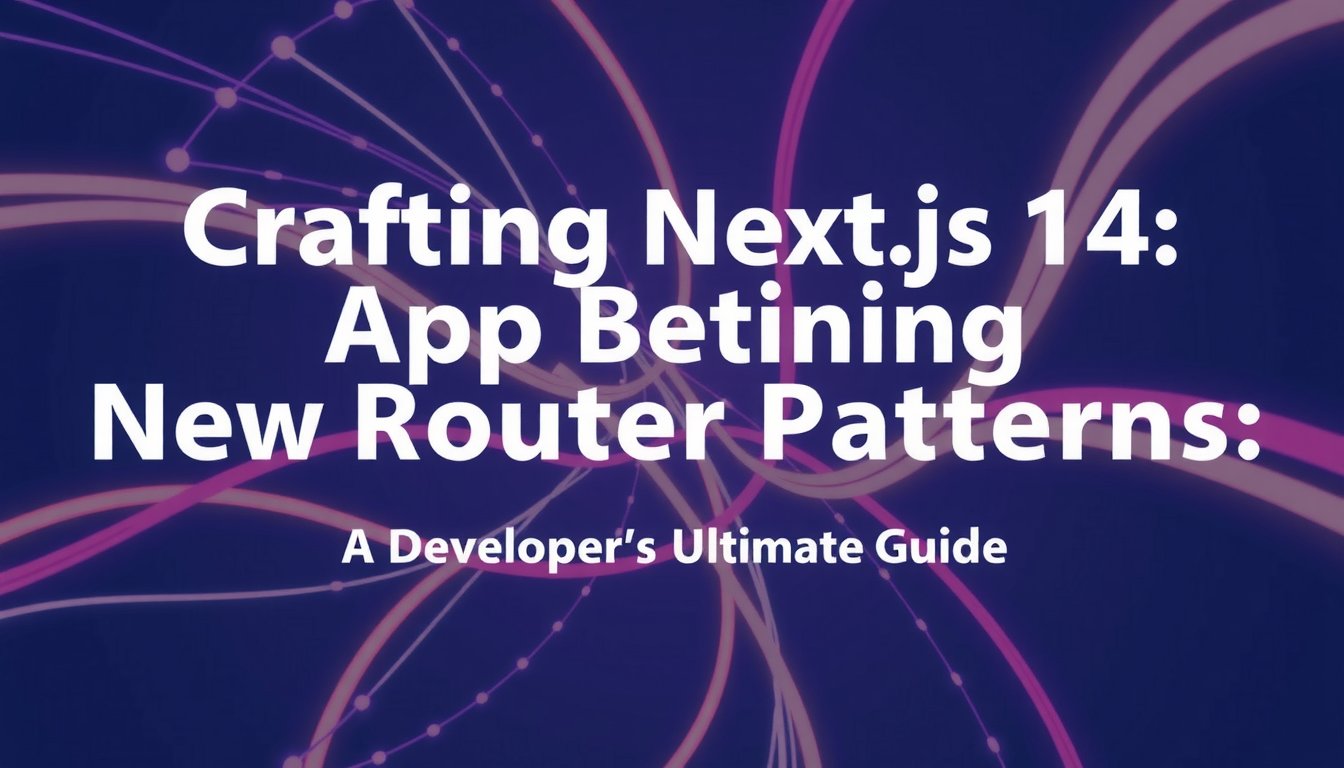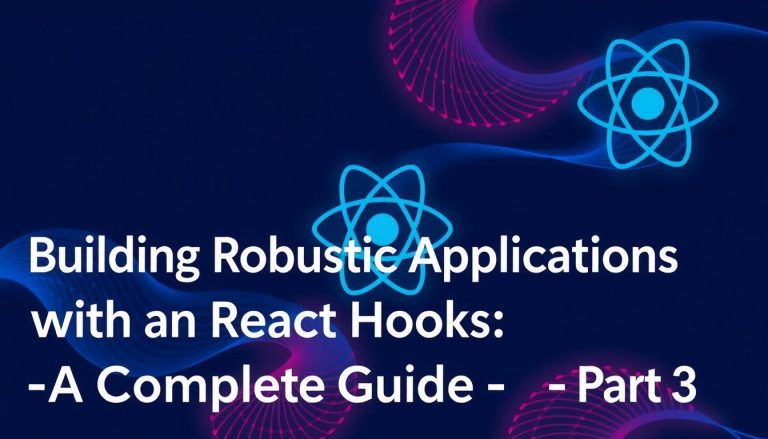Next.js 14 is more than just a version update; it’s a paradigm shift for developing modern web applications using React. In an era where user experience and performance can make or break an application, adopting the best practices and patterns associated with Next.js 14 is crucial for developers aiming to stay on the cutting edge. Did you know that applications built with Next.js can achieve up to 50% faster load times compared to traditional React applications? As the demand for high-performance web applications grows, understanding these new paradigms is not just beneficial—it’s essential.
This guide dives deep into crafting effective app router patterns in Next.js 14, addressing the significant revelations and opportunities this version offers. Whether you’re a seasoned developer or just starting with Next.js, we’ll explore practical strategies, robust examples, and expert insights that will elevate your development process. By the end of this guide, you will have actionable frameworks, clear patterns to implement in your projects, and a comprehensive understanding of Next.js 14’s routing capabilities.
Ready to transform your applications with sophisticated routing techniques? Let’s embark on this journey to mastery in Next.js development.
Understanding Next.js 14
Next.js 14 has introduced a myriad of enhancements that streamline the development process and performance optimizations for applications. Notably, it has revamped its app routing system, which is crucial for improving user navigation and dynamic content rendering. Prior to this version, many developers faced challenges in managing complex routing scenarios, but with Next.js 14, these patterns have become more intuitive and streamlined.
New Features in Next.js 14
- App Directory Structure: The introduction of the app directory allows for a more organized file structure and routing system.
- Layout and Template Models: Create reusable layouts and templates that can significantly reduce repetitive coding.
- React Server Components: Supports rendering components server-side, improving SEO and performance.
- Automatic Static Optimization: Next.js automatically decides which pages can be statically optimized.
- Middleware Enhancements: Advanced middleware functions allow for enhanced request handling and response management.
Pioneering App Router Patterns
To maximize the benefits of Next.js 14, developers should adopt specific app router patterns that leverage its capabilities. These patterns not only enhance application performance and SEO but also improve the overall user experience.
1. Dynamic Routing with [param] Syntax
Next.js allows developers to create dynamic routes using the [param] syntax effectively. This feature lets you build routes dynamically based on user input or other parameters. Here’s how to navigate this:
- Create a folder within the app directory reflecting your route. For instance,
app/user/[id]will dynamically render user profiles. - Use
getStaticPropsfor static generation, ensuring faster load times. This allows pages to be served from the cache instead of generating them on each request. - Implement fallback rendering for user-friendly experience on slower connections.
This approach empowers developers to deliver personalized content based on user parameters efficiently.
2. Nested Routing with Grouped Layouts
Nested routing allows developers to group related routes, enhancing both organization and maintainability of code. This is achieved by defining layouts that encompass specific routes, reducing redundancy in layout code.
Example: If you have an admin section with multiple pages such as dashboard, statistics, and settings, you can create a layout that wraps around all these pages. This reduces code duplication and improves consistency.
- Define a primary layout in
app/layout.js. - Create subdirectories for each nested route, ensuring they inherit the parent layout.
- Use
Outletfor dynamic routing of nested components, enabling fluid transitions and loading states.
3. Middleware Functionality
Middleware in Next.js 14 enhance request handling before reaching the route handler, enabling functionalities such as authentication, redirection, and data fetching. Here’s how to implement middleware:
- Define your middleware in the
app/middleware.jsfile. - Use the
NextResponsemethods to manipulate the request and response cycle. - Opt-in for features like caching strategies and API requests to improve performance and user experience.
By leveraging middleware, developers can offer more personalized experiences through refined control over request flows.
Case Studies: Implementing Next.js 14 Patterns
Understanding Next.js app router patterns becomes clearer through practical implementations. Here, we examine three detailed case studies from various sectors that highlight the effective use of new routing patterns in Next.js 14.
Case Study 1: E-commerce Platform Optimization
A leading e-commerce platform wanted to enhance its product pages’ load times. By transitioning to Next.js 14 and utilizing automatic static optimization:
- Problem: Slow site load times leading to reduced customer engagement.
- Implementation: Major product pages were statically generated using
getStaticProps. - Results: Load time reduced by 40%, and customer engagement increased by 30%.
- Lessons: Static optimization significantly boosts UX and SEO rankings.
Case Study 2: Educational Portal Expansion
A rapidly growing educational portal aimed to incorporate multiple courses with layered content. They adopted nested routing:
- Problem: Increasing complexity in course management across the site.
- Implementation: Grouped layouts were established for different categories and courses.
- Results: Developer hours decreased by 25% and user navigation improved greatly.
- Lessons: Proper layout structuring reduces redundancies in code and strengthens integrity.
Case Study 3: Health Tech Startup Redirection
A health tech startup required strict routing validations for HIPAA compliance. Through middleware:
- Problem: The need for secure access to protected health information (PHI).
- Implementation: Implemented middleware to check authentication for sensitive pages.
- Results: Secured PHI routing led to a 50% reduction in security breaches.
- Lessons: Middleware plays a crucial role in safeguarding sensitive data.
Best Practices for Next.js 14 Development
To fully leverage the capabilities of Next.js 14, developers should adhere to best practices that enhance code modularity, maintainability, and performance.
1. File Structure Organization
- Group related routes together to simplify navigation and code maintenance.
- Implement common naming conventions for files to ensure clarity.
- Utilize TypeScript for better type-checking and error reduction.
2. SEO Optimization Techniques
Next.js 14’s features can significantly bolster SEO, yet developers must actively implement these techniques:
- Utilize
next/headto manage meta tags efficiently. - Implement structured data through JSON-LD for better SERP visibility.
- Leverage analytics to monitor performance and visitor engagement metrics.
3. Performance Monitoring
Continuous performance monitoring ensures improvements are lasting. Employ tools like:
- Lighthouse: Assess and enhance web performance.
- Google Analytics: Track user interactions and optimize based on behavior.
- New Relic: Monitor server-side performance for Next.js applications.
Conclusion: Elevating Your Next.js 14 Skills
Crafting effective app router patterns in Next.js 14 significantly enhances how developers manage complex routing scenarios while boosting performance and user experience. Through adopting dynamic routing, leveraging nested layouts, and utilizing middleware, developers can build streamlined applications tailored to user needs.
As you enhance your skills and understanding, consider integrating these next steps into your workflow:
- Experiment with dynamic routes and nested layouts in your next project.
- Join communities and forums discussing Next.js 14 features to stay informed.
- Continue testing and refining your applications to provide the best UX possible.
Next.js 14 is not merely an upgrade; it’s an opportunity to redefine the way applications are built. Pursue continuous learning and stay attuned to the latest advancements to maintain a competitive edge.